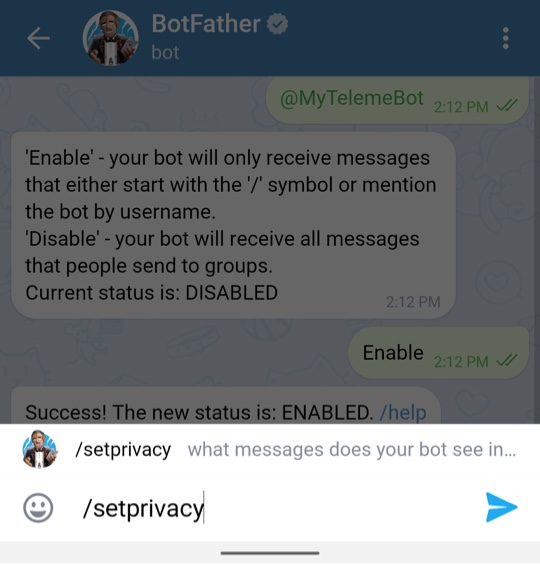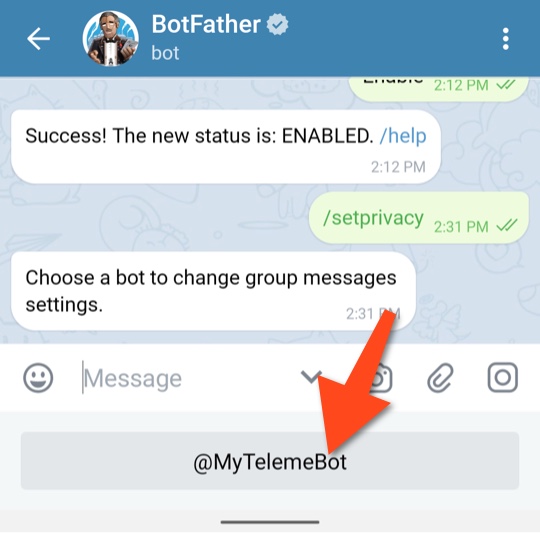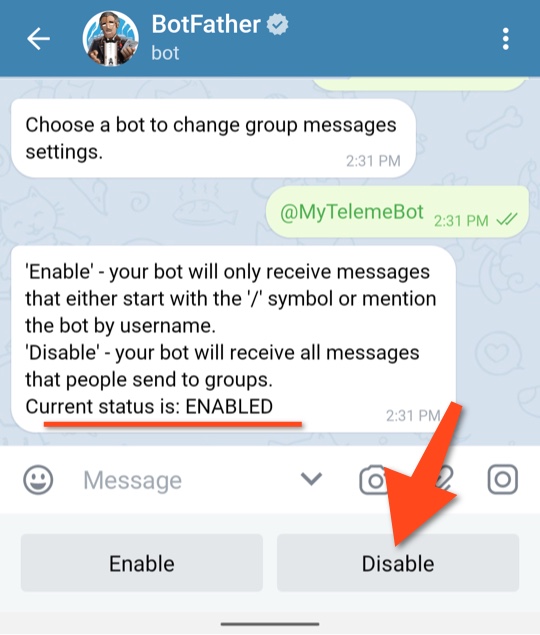Manage your communities with TeleMe. Start right now. No obligations. No credit card required.
Get Started Free!
What is the group privacy mode of Telegram bots? And how to turn it off?

The group privacy mode
When you create a new Telegram bot from @BotFather, the newly created bot is in privacy mode by default. A bot running in privacy mode will not receive all messages that people send to the group. Instead, it will only receive:
- Messages that start with a slash ‘/’
- Replies to the bot's own messages
- Service messages (such as member join and left notifications)
- Messages from channels where it's a member
Since the bot in privacy mode cannot receive group messages, it cannot manage your Telegram community in this mode.
You can turn off a bot's group privacy mode through the following steps to restore the bot's ability to manage your communities.
How to turn off bot's group privacy mode
- Talk to @BotFather, and send
/setprivacy
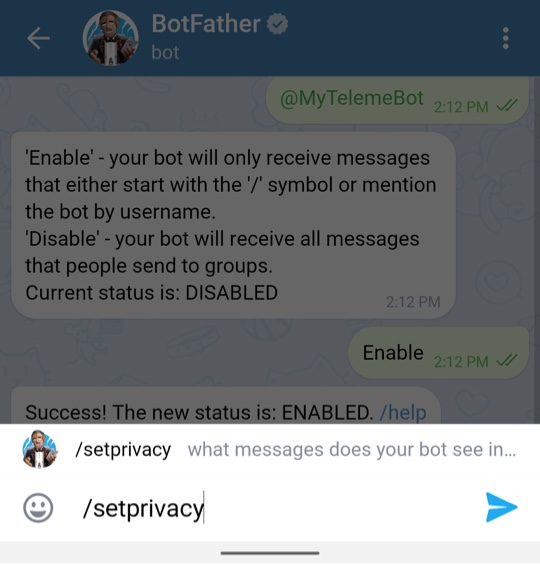
- In the bottom menu, select the username of the bot whose group privacy mode you want to turn off.
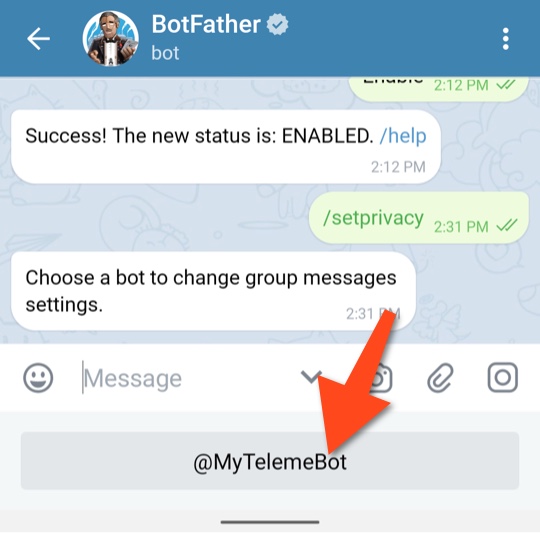
- Now the status of this bot's current group privacy mode will be displayed. If the message says "Current status is: ENABLED", that means the bot is currently in privacy mode and cannot manage your Telegram communities. Please press the "Disable" button at the bottom of the screen.
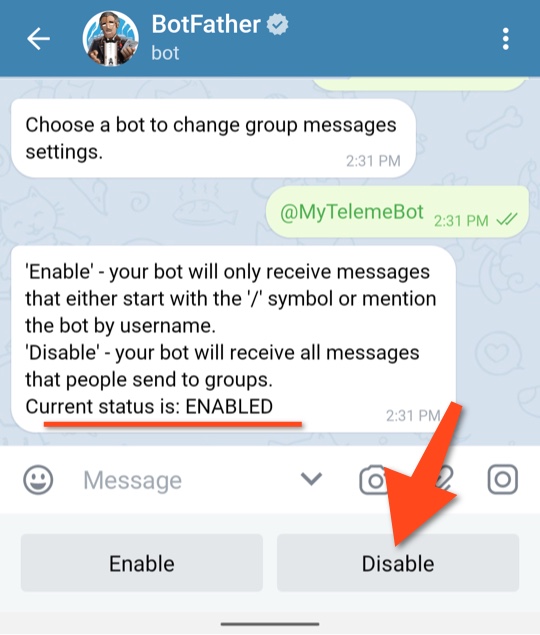
- You will see a notification when the operation is successful, that the bot's group privacy mode has been turned off.
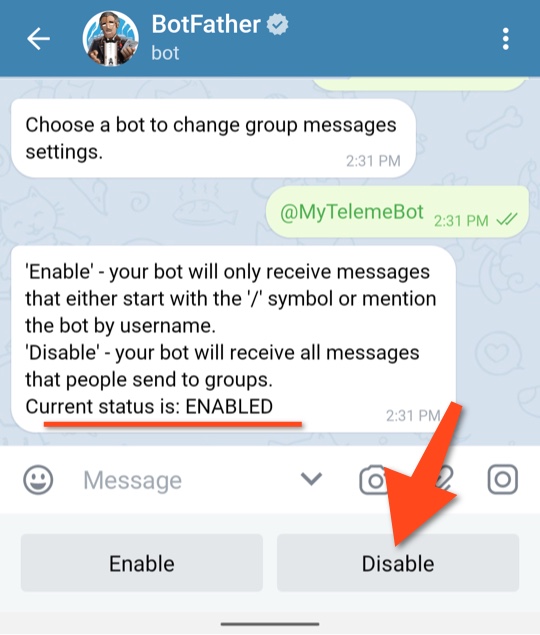
Now your bot can receive group messages and help you manage your Telegram communities.