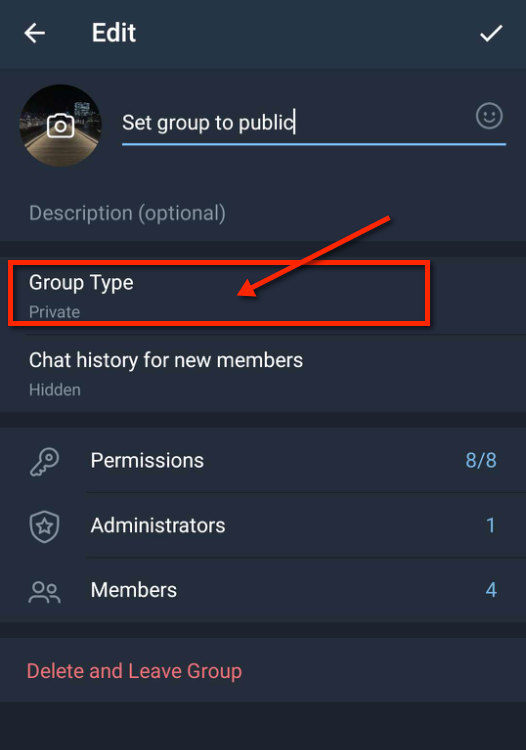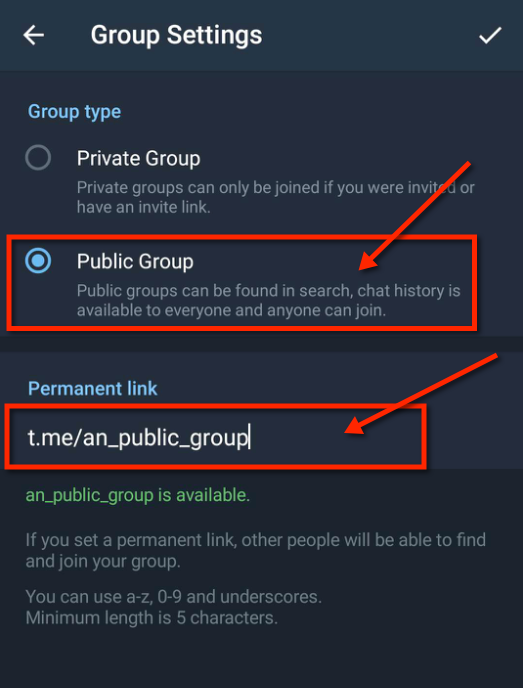Run your communities, plan campaigns and track member activities using simple, flexible and easy to use tools. No headaches. No training required.
Get Started Free!
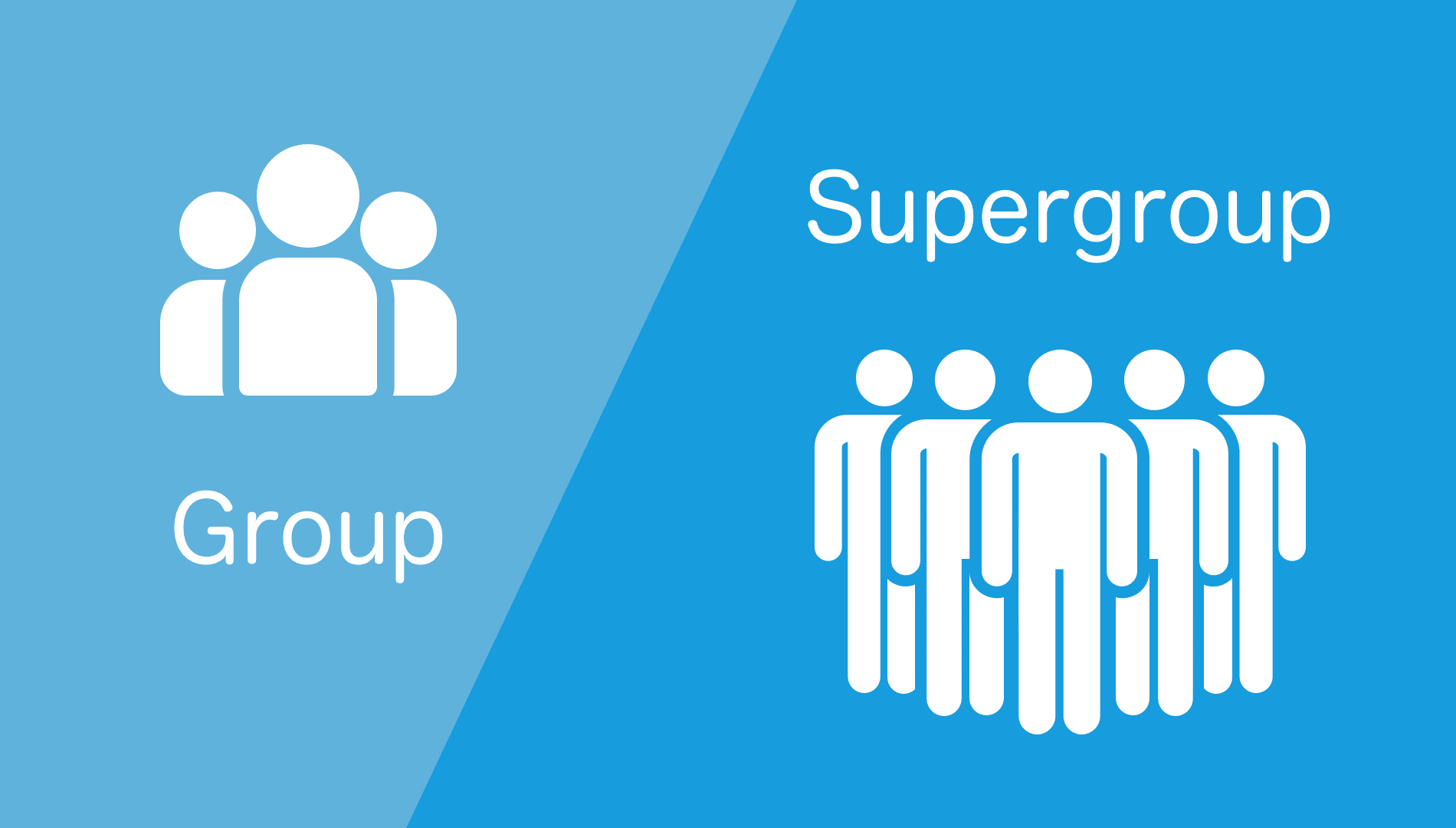
When creating a new group in Telegram, the system will create a basic group by default. Basic Telegram groups have limited interaction functions. And they lack many key functions compared to supergroups. Therefore, it is recommended that you upgrade the group to a supergroup. A Telegram supergroup can accommodate up to 200,000 group members. The owner of a supergroup can assign administrator privileges to other members. Supergroup administrators can specify Bots to manage the supergroup, Telegram supergroup can set a username for the group for public Groups, and anybody can join by searching for that username.
Differences between a Telegram basic group and a supergroup
| Features | Telegram Group | Telegram Supergroup |
|---|---|---|
| Number of members | Up to 200 members | Up to 200,000 members |
| Public access | Not public access | Can be switched to public access |
| Community Management | Only the group owner can manage the group | The group owner can assign administrators to manage the community collaboratively |
| Bot automatic management | Limited support | Full-featured Bots can be used to automatically manage the community |
| Availability to Telegram global search | Not avaliable | Can be searched when switching to public access |
How to check if a Telegram group is a basic group or a supergroup
Information of the type of group is hidden in both mobile and desktop Telegram apps. To check whether a group is a basic group or a supergroup, please add TeleMe Bot to your group. Then open your TeleMe dashboard, you can see the type of group in your dashboard.
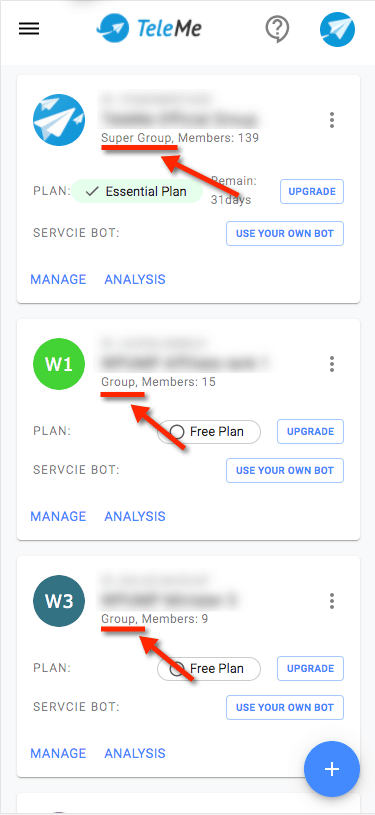
How to upgrade a Telegram group to a supergroup
Use one of the following methods to upgrade a Telegram group to a supergroup:
Upgrade to supergroup by invite group members
When the number of members in a Telegram group is approaching 200, Telegram will automatically upgrade that group to a supergroup.
Upgrade to supergroup by setting a Telegram group public access
All Telegram basic groups are private. When you set a private group as a public group, Telegram will automatically upgrade this group to a supergroup.
The following are the steps to set public access for a group:
- The owner of the group opens Telegram APP, and go to the group management screen.
- Select "Edit Group"
- Select "Group Type"
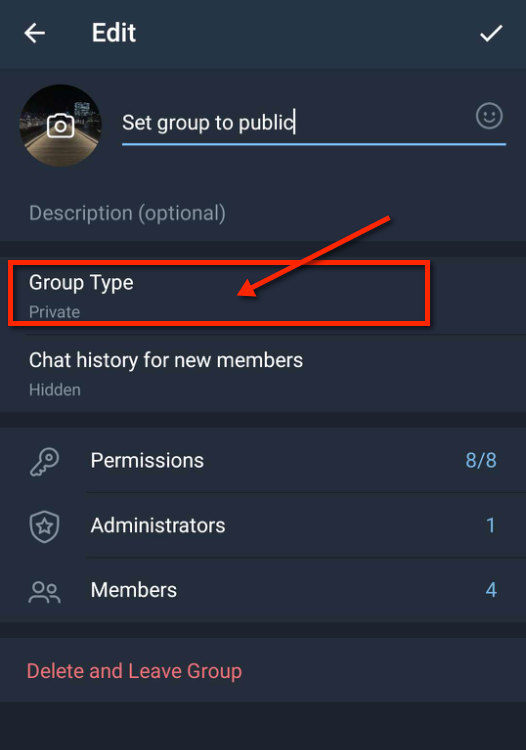
- Set a public username for the group
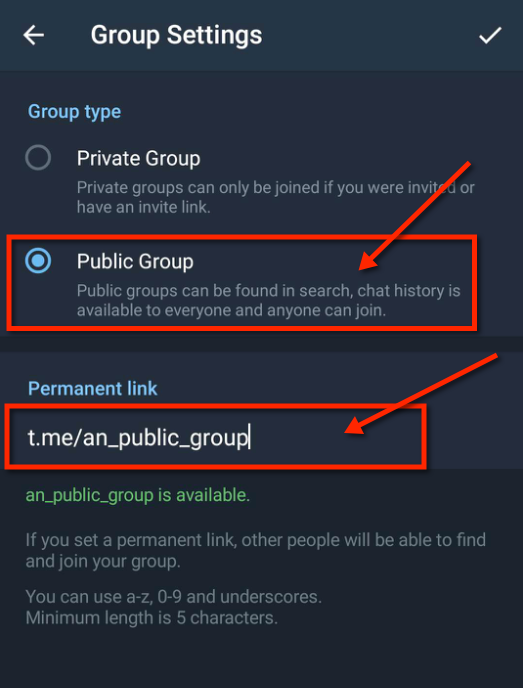
- Save your changes and that group will be automatically upgraded to a supergroup by Telegram
If you want to keep that group private. Then after upgrading to a supergroup, you can repeat the above steps to set that group back to the private. That group will remain as a supergroup, and will no longer be accessible to all Telegram users, only invited users can join that group.